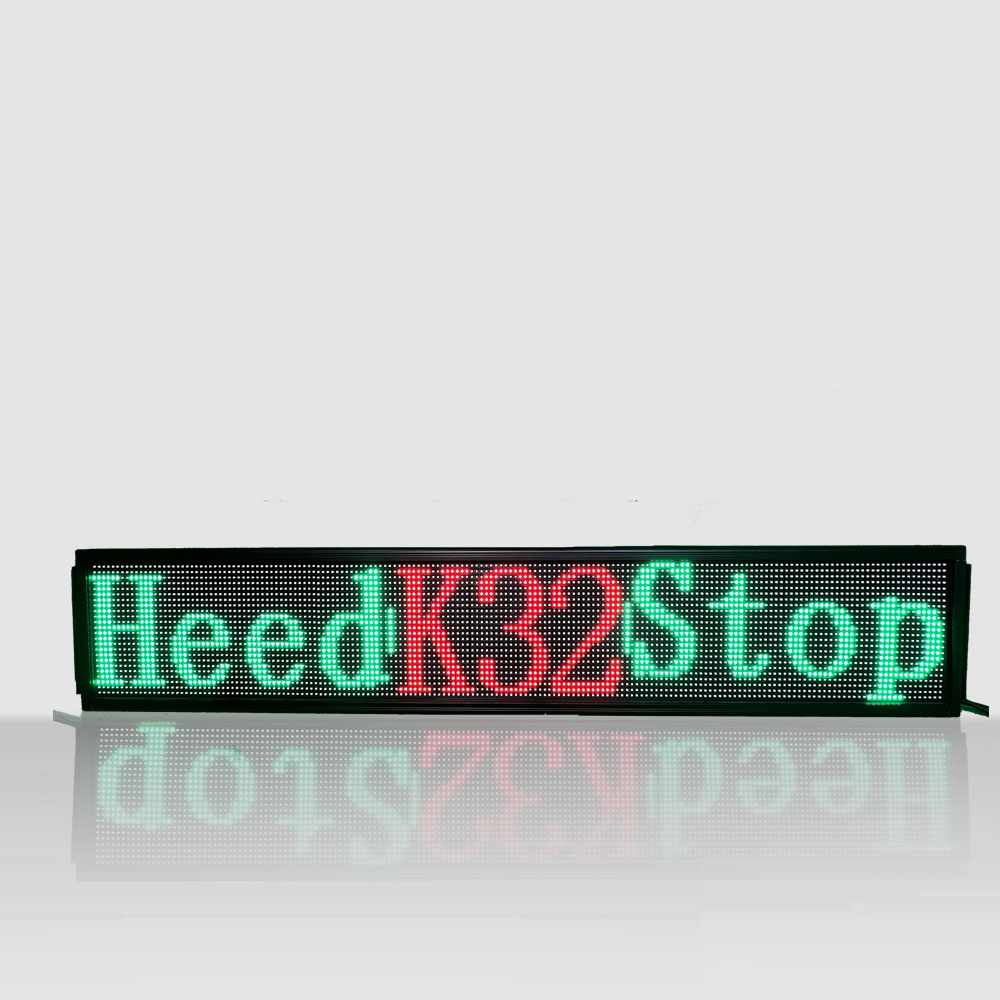How to publish videos or other content to the car top LED display is a question many customers care about. This article provides a step-by-step guide on using the Xiaohui Cloud Platform to publish content to your Taxi top LED display.
1. Insert SIM Card
First of all, users need to prepare SIM card and insert the SIM card into the specified location of the car top LED screen.
When insert SIM card, pls make sure the screen is in power off status!

2. Register account
Log in the cloud management platform to register an account, link: www.led-cloud.com.


3. Device Binding
Power the car top LED screen.
Then connect laptop/computer to WIFI “C16L-XX-XXXXX”

Download software “HDPlayer” in link https://www.hdwell.com/Download/index.html

Go to【Setting】, then to【Cloud Server】

And enter password “168” or “888”

Then, check the device ID and fill in correct “Server/Port” and “Username”, device binding finished.
<img class="img-fluid" src="https://www.szlumilink.com/uploads/faq/Car-top-LED-Display-Content-Publishing8.webp" alt="Server/Port”/>
4. Device management.
Log in cloud platform, and you will find your device “CL-XX-XXXXX”.

If there are many screens, you can see all the devices list, in this case, you can make “Device Group Management” so that the relevant screens can easily be found.

5. Uploading materials.
Go to【Source】→【Upload Materials】→【Select】, choose the pictures and videos you want to display, and upload.

After uploading, in【Video】and【Image】, you can see the content uploaded.


6. Create New Program
Go to【Program】→【New Program】to set the resolution, P3 car top LED display resolution is width 312 pixels and height 104 pixels, click “OK”.

Then it will go to below window.

Then click【+】to choose the video as below operations to save the content.


Drag the square to same size of the black area, click【Save】.

Click【Off】to close this window.

7. Sending Program
Then Window will automatically go to the below window, then click【Send】.

Choose one device to finish program sending.

It may take one to two minutes to display uplodad on the car top LED screen if 4G signal is not good, it is normal.